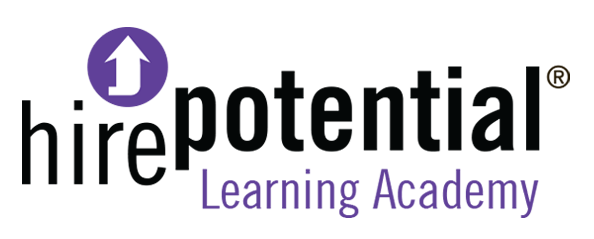Flexible. Convenient. Interactive.
Web Accessibility 101: The Design Course
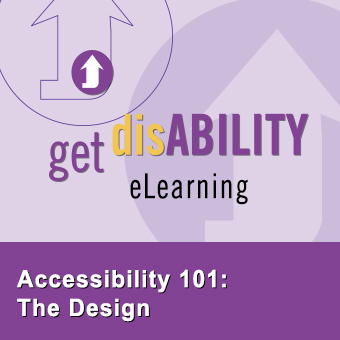
Designing a disability-friendly website doesn’t just happen. It takes specialized knowledge and expertise above and beyond that of many IT developers and web designers. That’s why our Accessibility 101: The Design Course was created as a quick “get started” reference guide for web designer’s in creating better, more accessible sites for individuals with disabilities. No more scouring the internet for hours searching for best practices and the latest guidelines. Get all the essential information you need to get started with just this one eLearning course.
Developed specifically for web designers and other IT professionals, this eLearning course provides a basic understanding of web accessibility within the design elements of wireframe and copy. Participants will learn about accessibility features and how to build a more accessible website or fix issues with their current one. The course also covers Web Content Accessibility Guidelines (WCAG), best practices for using forms, logos, images, presentations and documents, as well as common pitfalls to avoid. Learning how to make your website friendly toward people with disabilities has never been easier.
Who will benefit:
IT shareholders, Web and Software developers, testers
What you will learn:
- Label your form elements correctly
- Properly develop dropdown lists
- Make sure your links are descriptive and not repetitive
- Use consistent navigation between pages
- Understand the purpose of mouse rollovers
- Make sure your designs provide sufficient color contrast
- Understand the role of color
- Describe how copy needs to meet accessibility standards
All eLearning Courses
- Compliance Edition: Interviewing and Onboarding Individuals with Disabilities for Hiring Managers Course
- Compliance Edition: Interviewing and Positioning Individuals with Disabilities for Recruiters
- Compliance Edition: OFCCP – Section 503 Directive: Applicant Tracking System – Accessibility or Accommodation
- Disability Etiquette Training for Customers, Co-workers, and Employees Course
- Maximize YOUR Bottom Line with Employment Tax Credits
- Web Accessibility 101: The Design Course
- Web Accessibility 101: The Facts Course
- Web Accessibility eLearning Bundle
- Web Accessibility Starter Kit Bundle